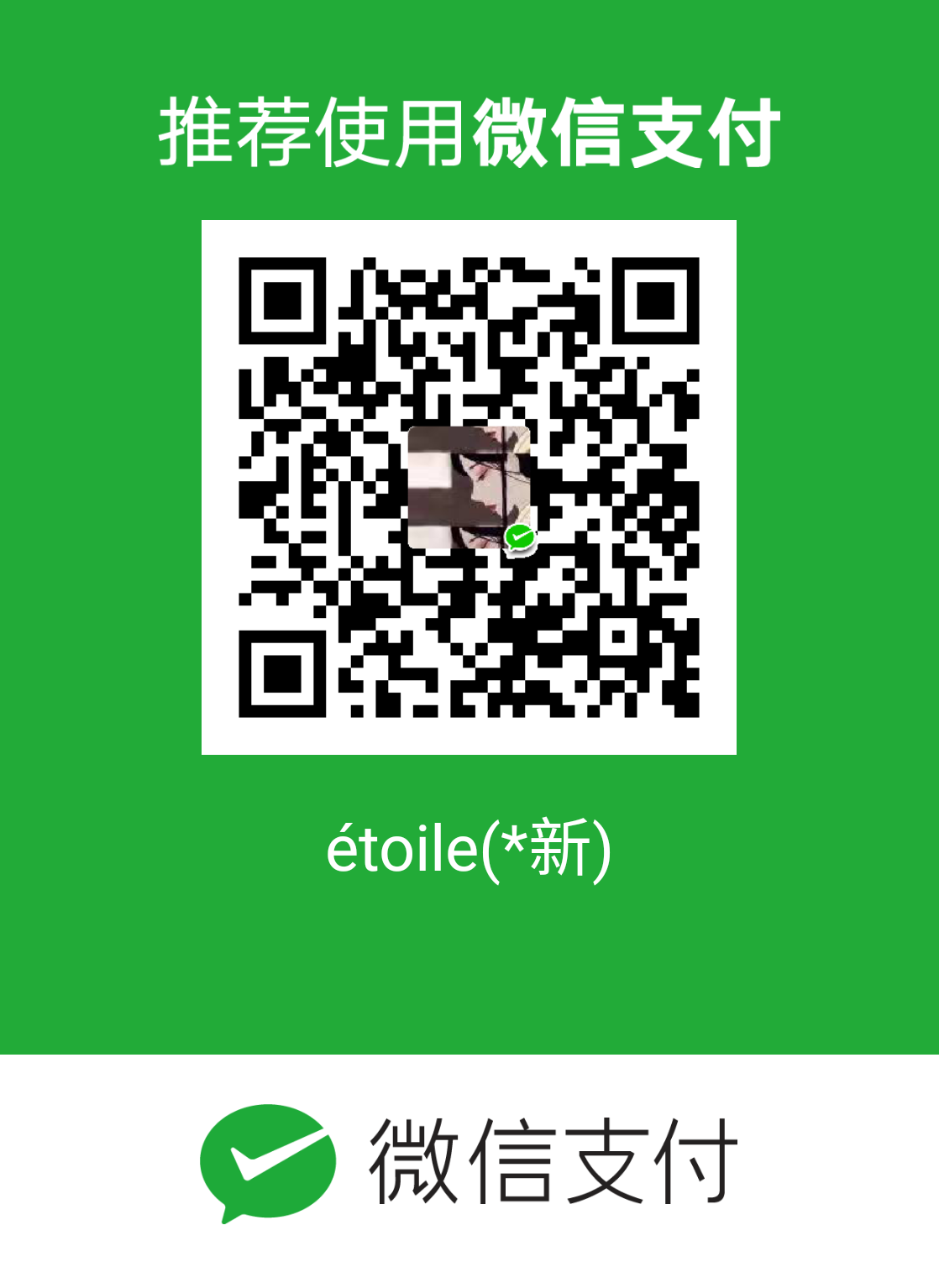问题 如何在微信小程序中实现上拉分页渲染刷新
上拉加载,获取更多数据主要利用了微信官方文档API中的onReachBottom方法,它表示“页面上拉触底事件的处理函数”,就可以在这请求服务器获取新的数据并且添加到现有数据下面。
1 添加页码以及页容量
pagenum代表当前页码,pagesize表示页容量(一页多少条数据),totalpages表示总的页码
/**分页渲染的参数 */
QueryParams:{
pagenum:1,
pagesize:8,
totalPages:1
},2 页面进行初始化数据
在onload函数中进行请求服务器初始化数据。
wx.request({
url: 'http://xxxx/'+that.QueryParams.pagenum+"/"+that.QueryParams.pagesize,
data: {
},
header: {
'content-type': 'application/json' // 默认值
},
success (res) {
console.log(res.data) //从后端拿到所有的消息信息
//计算后端传递数据过来的总的页码数=(总条数/页容量)
that.QueryParams.totalPages=Math.ceil(res.data.data.total/that.QueryParams.pagesize);
console.log(that.QueryParams.totalPages);
that.setData({
messagelist:res.data.data.rows //然后修改前端页面渲染的数据,后端数据内容具体看后端传递过来的(我这里是res.data.data.rows)
})
}
}) 3 请求加载更多数据
首先写一个请多更多数据的函数
async getMessagelistMore(){
var that=this;
wx.request({
url: 'https://xxx/'+that.QueryParams.pagenum+"/"+that.QueryParams.pagesize,
data: {
},
header: {
'content-type': 'application/json' // 默认值
},
success (res) {
console.log(res.data) //从后端拿到所有的消息信息
//计算总的页数
that.QueryParams.totalPages=Math.ceil(res.data.data.total/that.QueryParams.pagesize);
console.log(that.QueryParams.totalPages);
/**修改数组数据,将数组进行拼接 一定要进行数组拼接*/
that.setData({
messagelist:[...that.data.messagelist,...res.data.data.rows]
})
}
})
},然后在onReachBottom函数中进行填写代码,为了用户体验性,可以先显示加载图标,然后判断当前页码是否大于等于总页码,如果是,那么就意味着到底了,没有数据可以加载了,可以给出提示,如果不是,请求加载更多的数据
onReachBottom: function () {
var that=this;
//显示加载图标
// wx.showLoading({
// title: '拼命加载中',
// })
wx.showToast({
title: '拼命加载中',
icon: 'loading',
duration: 2000
})
//发送上拉加载请求
if(that.QueryParams.pagenum>=that.QueryParams.totalPages)
{
wx.showToast({
title: '已经到底啦',
})
}else{
//页数加1
that.QueryParams.pagenum++;
that.getMessagelistMore();
//隐藏加载框
// wx.hideLoading();
}
},- 本文作者: étoile
- 版权声明: 本作品采用 知识共享署名-非商业性使用-相同方式共享 4.0 国际许可协议 进行许可。转载请注明出处!