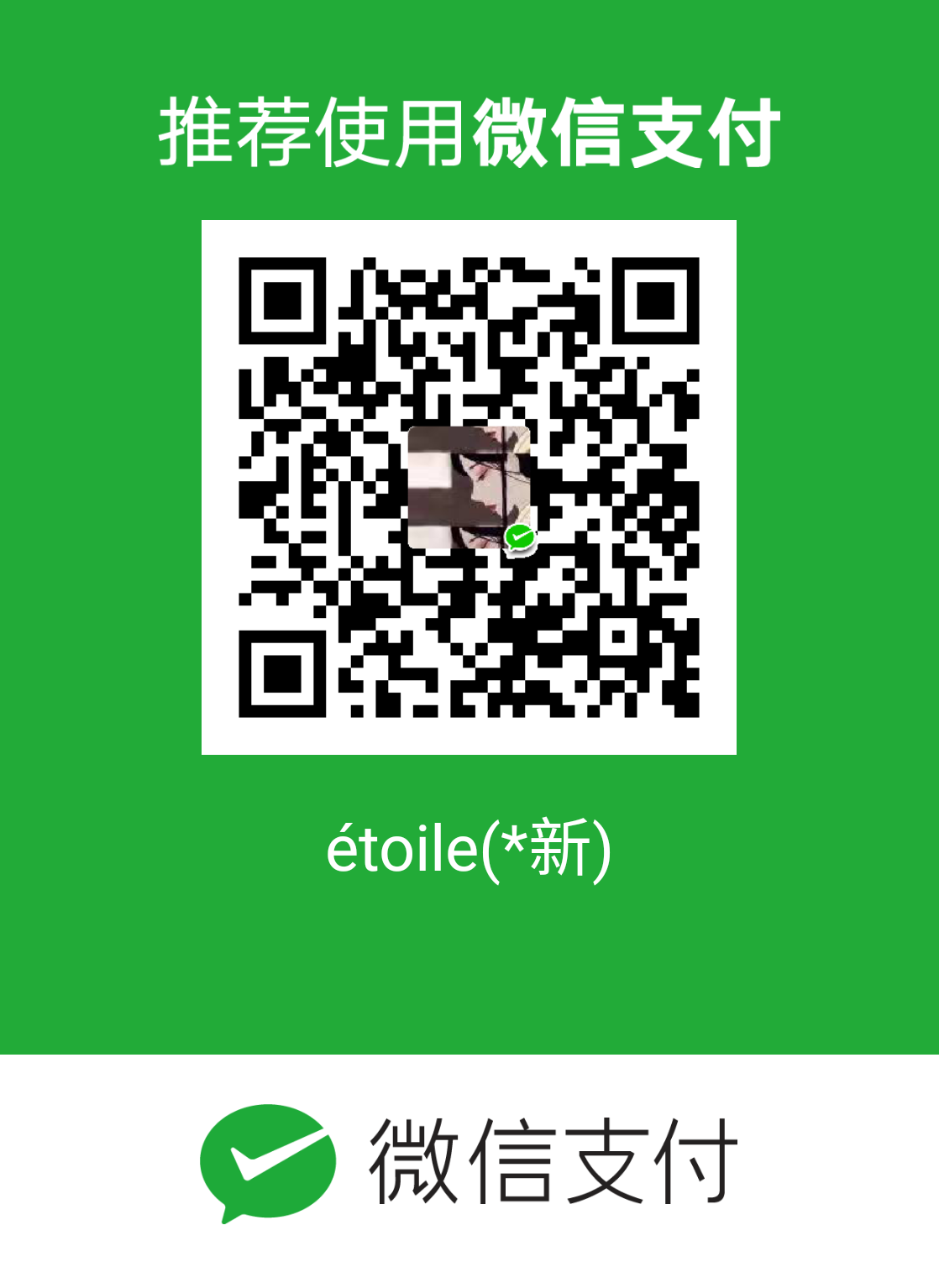利用vue.js写一个简易的购物车小案例
该案例的功能有:点击-号可以减少物品的数量;点击+可以增加物品的数量;可以直接在输入框中修改物品的数量;点击×号可以删除该物品;可以计算出所有物品的总价,数量改变时总价跟着改变。
html代码
<!DOCTYPE html>
<html lang="en">
<head>
<meta charset="UTF-8">
<meta name="viewport" content="width=device-width, initial-scale=1.0">
<title>购物车案例</title>
</head>
<body>
<div id="content">
<div class="title"><h3>总商品</h3></div>
<div class="list">
<ul>
<li v-for="item in shoplist" :key="item.id">
<div class="shop">
<img v-bind:src="item.img" alt="">
<span>{{item.name}}</span>
<span>{{"¥"+item.price}}</span>
<div class="sub"><a v-on:click.prevent="sub(item.id)">-</a></div>
<input type="text" v-bind:value="item.num" v-on:blur="changeNum(item.id,$event)">
<div class="add"><a v-on:click.prevent="add(item.id)">+</a></div>
<div class="delete"><a v-on:click.prevent="del(item.id)">×</a></div>
</div>
</li>
</ul>
</div>
<div class="total">
<span>总价:{{"¥"+totalprice}}</span>
</div>
</div>
</body>
</html>css代码
* {
padding: 0;
margin: 0 ;
}
#content {
width: 500px;
margin: 100px auto;
height: 440px;
text-align: center;
}
ul li {
list-style-type: none;
}
.title {
text-align: center;
}
.shop {
display: flex;
justify-content: space-between;
width: 100%;
height: 100px;
text-align: center;
}
.shop img {
width: 80px;
height: 80px;
vertical-align: middle;
}
.shop .sub {
background-color: green;
}
.shop .add {
background-color: orange;
}
.shop .delete {
background-color: red;
}
.shop div {
display: inline-block;
width: 20px;
height: 20px;
text-align: center;
line-height: 20px;
}
.shop a {
cursor: pointer;
}
.shop input {
width: 50px;
height: 20px;
}
.total {
font-weight: 700;
}js代码
<script>
var vm=new Vue({
el:"#content",
data:{
shoplist:[{
id:1,
name:"phone",
price:2999,
num:1,
img:'images/1.jpg'
},{
id:2,
name:"computer",
price:5999,
num:1,
img:'images/2.jpg'
},{
id:3,
name:"watch",
price:8999,
num:1,
img:'images/3.jpg'
},{
id:4,
name:"perfume",
price:999,
num:1,
img:'images/4.jpg'
}]
},
computed: {
totalprice:function(){
var price=0;
this.shoplist.forEach(item => {
price+=item.price*item.num; //利用计算属性计算总价
console.log("价格"+price);
});
return price;
}
},
methods:{
del:function(val){
var index=this.shoplist.findIndex((item) => {
console.log("商品id:"+val);
return item.id==val; //获得需要删除物品的id
});
this.shoplist.splice(index,1);
},
changeNum:function(val,e){
this.shoplist.some((item)=>{
if(item.id==val){
item.num=e.target.value;
console.log("数量input:"+item.num); //在输入框中修改数量
return true;
}
})
},
add:function(val){
this.shoplist.some((item)=>{
if(item.id==val){
item.num++;
console.log("数量+:"+item.num);
return true;
}
})
},
sub:function(val){
this.shoplist.some((item)=>{
if(item.id==val){
if(item.num>0){
item.num--;
console.log('数量-:'+item.num);
}else{
item.num=0;
}
return true;
}
})
}
}
})
</script>- 本文作者: étoile
- 版权声明: 本作品采用 知识共享署名-非商业性使用-相同方式共享 4.0 国际许可协议 进行许可。转载请注明出处!