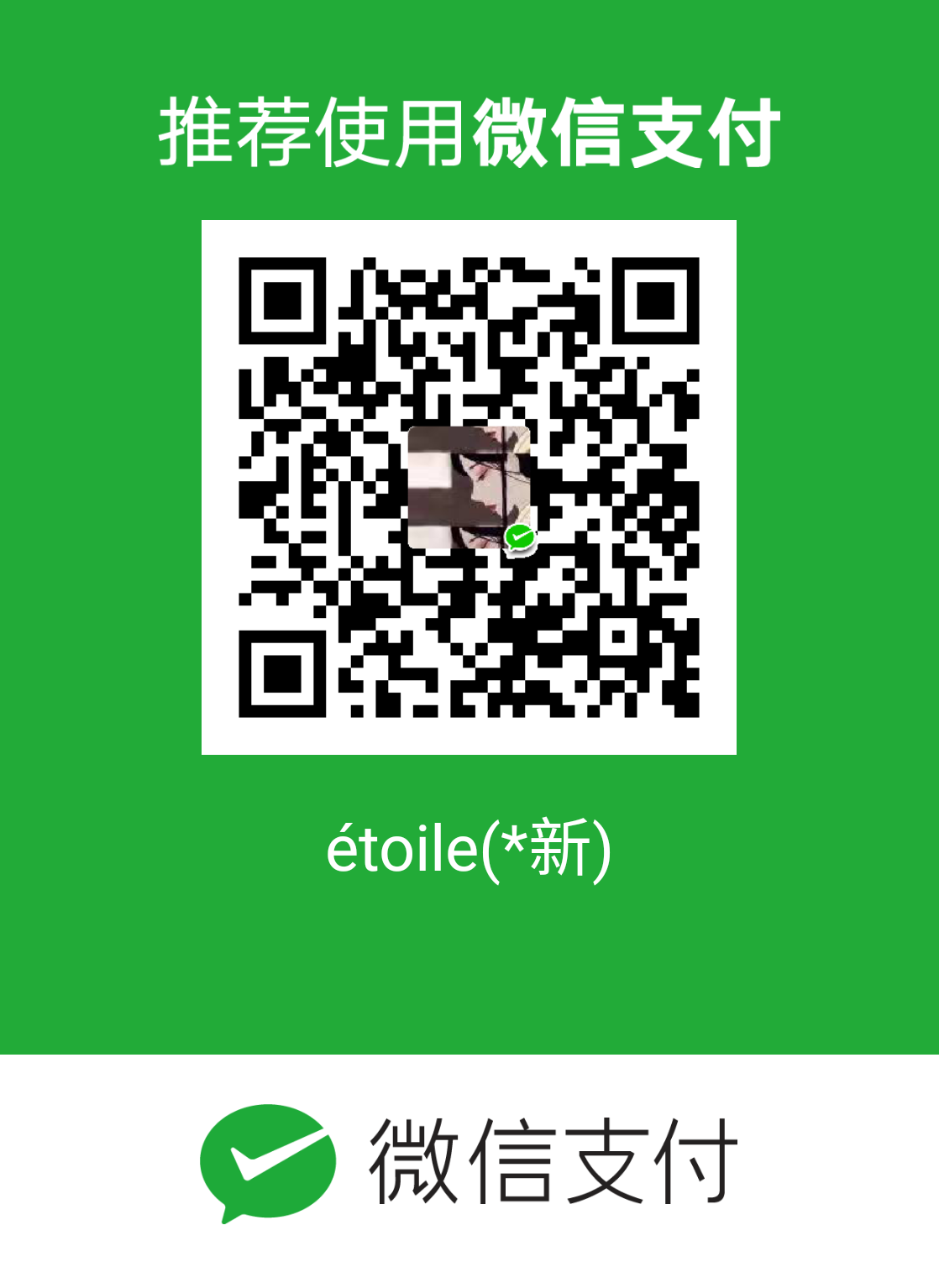如何使用React的Context呢
详细查看官方文档
1 什么是 Context
Context 提供了一个无需为每层组件手动添加 props,就能在组件树间进行数据传递的方法。
2 使用方法
1.创建Context容器对象:
const XxxContext = React.createContext() 2.渲染子组件时,外面包裹xxxContext.Provider, 通过value属性给后代组件传递数据:
<xxxContext.Provider value={数据}>
子组件
</xxxContext.Provider>3.后代组件读取数据:
//第一种方式:仅适用于类组件
static contextType = xxxContext // 声明接收context
this.context // 读取context中的value数据
//第二种方式: 函数组件与类组件都可以
<xxxContext.Consumer>
{
value => ( // value就是context中的value数据
要显示的内容
)
}
</xxxContext.Consumer>小案例如下
import React, { Component } from 'react';
import '../../css/context.css'
//创建一个用于保存用户名的上下文
const UsernameContext = React.createContext()
const {Consumer} = UsernameContext
class Context extends Component {
state = {
username: 'contextUsername',
age: 18
}
render() {
return (
<div className="parent">
<h1>我是Context组件</h1>
<h2>我的用户名是:{this.state.username}</h2>
<UsernameContext.Provider value={{username:this.state.username,age:this.state.age}}>
<ContextA></ContextA>
</UsernameContext.Provider>
</div>
);
}
}
class ContextA extends Component {
render() {
return (
<div className="child">
<h1>我是ContextA组件</h1>
<h2>我从Context组件获取到的用户名是:</h2>
<ContextB></ContextB>
</div>
);
}
}
// class ContextB extends Component {
// static contextType = UsernameContext //声明接收context
// render() {
// console.log(this.context)
// return (
// <div className="children">
// <h1>我是ContextB组件</h1>
// <h2>我从Context组件获取到的用户名是:{this.context.username},年龄是:{this.context.age}</h2>
// </div>
// );
// }
// }
function ContextB() {
return (
<div className="children">
<h1>我是ContextB组件</h1>
<h2>我从Context组件获取到的用户名是:
<Consumer>
{
(value) =>{
console.log(value)
return `${value.username},年龄是:${value.age}`
}
}
</Consumer>
</h2>
</div>
);
}
export default Context;效果如下图:

- 本文作者: étoile
- 版权声明: 本作品采用 知识共享署名-非商业性使用-相同方式共享 4.0 国际许可协议 进行许可。转载请注明出处!